Opera GX Browser
$0 / FreePros
- Built-in music player & Video Pop-out.
- Opera GX browser is as fast as Chrome and Edge browser.
- Opera GX is customizable with colors, effects, and dual tabs.
- Speedy browsing with RAM and CPU Limiter.
- The shortcuts are customizable.
- Free and unlimited VPN.
- Smooth user interface.
- Desktop version syncs with a mobile version.
Cons
- Certain advanced features need to be enabled manually.
- No light theme.
- Browser control is not that effective.
- RAM and CPU limiters sometimes are not very efficient.
The chances are you are here because you are searching for a thorough Opera GX review. Of all firms to release a decent gamer web browser, Opera would be the best. Opera isolates itself from competitors by offering quirky features that later become industry norms.
Not long ago, Opera developed browsers for the Wii and Nintendo DS, two systems with no business surfing the net. However, the Opera GX browser targets gamers on PC, offering tools that improve the play experience without wrecking how the video games function.
No! We’re not speaking about simple flash games that run smoothly in a browser using windows XP. We’re talking about keeping AAA games, high-end PC games that need every last drop of power from your rig.
Therefore, today, we will review all about Opera GX browser and its specifications, features, and other information related to this browser. Also, we will make comparisons between the Opera GX and other browsers to give you all information you need about Opera GX. But before we start our Opera GX review, let’s talk about what Opera GX is.
What Is Opera GX?
Opera GX is a gamer-oriented browser. It is also called a Gaming browser.
This browser has a fantastic design, through which you as a player can wisely consume RAM, CPU, and streaming because it has Twitch integration.
This browser was launched by Opera and described as something completely new, with a significant change in design and appearance and exclusive features like no other targeting the needs of gamers with many awesome features.

Opera GX Browser Features
To begin with our Opera GX review, we want to talk about the essential features of this browser, which distinguish it from other browsers. These features are important to you if you are a new user or a gamer; these features are:
? Opera GX Control Feature To Monitor RAM And CPU Consumption
It is the first and most important feature that we will talk about in our Opera GX review. This monitor helps you view how much RAM your browser is consuming. And it will also save you the problems of browser-consuming resources on your device like Google Chrome which is known to consume a lot of your RAM.
Moreover, this feature is vital if you are running games on your device and stream while playing. Using a regular browser such as Google Chrome is terrible, and you may need to close the browser not to consume resources, and this problem is solved using Opera GX.
? Opera GX Browser Integration With The Twitch Platform (Called Gamers’ YouTube)
This is through the sidebar, and through this feature, you will be able to log into your Twitch account, and then the browser will give you alerts if one of the Streamers you follow goes live. Furthermore, the browser homepage contains Shortcuts for platforms and sites such as YouTube, Reddit, and Discord.
? The Ability To Follow Gaming News Through The GX Corner
Within the GX Opera browser, there is a place dedicated to displaying gaming news: the GX Corner, which enables you to know the latest gaming news, follow the offers directly, and review the games shown.
? Presence Of Sound Effects And Integration With Hardware In Opera GX
Opera GX contains the music logo and Sound Effects, and those are the result of a collaboration between Opera, music designer Ruben Rincon, and the Berlinist.
You can also turn on or off the adjustment of personal effects. The Opera GX browser is black and red, and you can choose between 16 million colors with the Color Picker.
? Opera GX Browser Has The Same Features As The Main Opera Browser
The sidebar enables you to access different applications such as Facebook, WhatsApp, Telegram, and Twitch. Nonetheless, the Opera GX browser has an important feature: Video Pop-Out, which allows you to open the video in a pop-up window to watch it away from the application, whether YouTube or otherwise.
? Battery Saver
Other regular browsers do not have this feature. However, the Opera GX browser has advanced features within the settings icon, from which you will be able to turn off the functions you do not want, such as turn off the animation. This enables you to browse for longer and preserve a long-lasting battery for your laptop.
? Crypto Wallet
Opera GX browser is the first browser with the concept of cryptocurrency, so if you are a cryptocurrency trader, then this browser is very suitable for you because once you log in to your crypto account in Opera GX, you will be able to transact and receive cryptocurrency from all over the world.
? Other Important Features
Opera GX browser has an Ad-block, so you don’t need to install any extension to the browser. This allows you to browse the Internet comfortably without disturbances.
Furthermore, Opera GX comes with a built-in VPN, which is very useful when running unsecured Wi-Fi or browsing blocked websites.
Since there are many browsers, it was necessary to compare these browsers and the Opera GX browser in our Opera GX review to choose the most suitable browser for you.
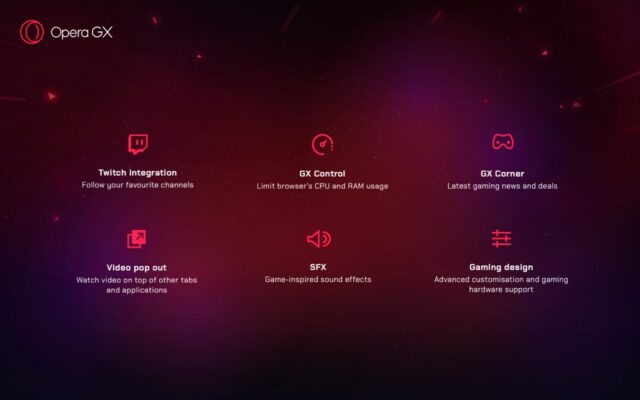
Opera GX Vs. Opera
Opera is the best browser on Chromium with integrated media and free VPN support. However, Opera GX does what Opera offers and goes further by giving you the ability to decide which resources it has access to at all times. So, the Opera GX browser was not built from the ground up. It is like the Opera browser, but with better features.
Opera GX Vs. Google Chrome
This comparison is necessary for you and for all gamers and ordinary users to help you decide to choose one of them. Google Chrome is widespread, and many users use it.
In addition to the features of Opera GX that we mentioned in the previous paragraph, there are other things that we should talk about as well. We cannot deny that Chrome is the most popular web browser, and both new and professional users widely use it.
Still, there is a privacy concern. This can be bypassed with Opera GX, which offers more customization and privacy features, and browser add-ons like VPN and ad blocker, which are not available in Chrome.
In terms of design and user interface, Chrome features the Chromium-based design language. In contrast, Opera GX features integration with Razer Chroma built into the browser with dark themes and bright colors, and for backgrounds, they are available in Opera GX and Chrome.
Opera GX also has an icon in the upper left corner showing game deals, upcoming releases, and tournaments. In our Opera GX review and comparison we made between Opera GX and Chrome, I think you’ll go for Opera GX and choose it. That’s entirely because you will get the benefits of having a Google Chrome browser with a gaming touch and more security to play and buy whatever you want with zero worries.
Opera GX Vs. MS Edge
MS Edge (Microsoft Edge) browser is also very popular among users, and there is a remarkable similarity between it and Google Chrome. This browser does not give much attention to gamers and their requirements. For example, it does not have CRM features, CPU limiter, and game news like Opera GX browser features, making Opera GX browser superior to MS Edge browser for any gamer.
Opera GX Vs. Brave
Brave browser is as easy to use as Google Chrome and is preferred by many. However, Opera GX is a more comprehensive browser because it is a regular browser and a gaming browser, and gamers will like it more. If we want to compare Opera GX browser and Brave Browser features, we find features in the two browsers such as AdBlocker and Tracker Blocker.
Still, there are features supported by the Opera GX browser that Brave Browser does not support, such as exclusive games and access to other applications.
Based on the comparisons we’ve made between Google Chrome, MS Edge, and Brave Browser with Opera GX, we think you’ll be tempted to choose Opera GX and try it.

Opera GX On Mobile
It is necessary to talk in our Opera GX review that the Opera GX mobile version has been created, meaning you can enjoy this browser on the go using your smartphone.
When you launch Opera GX for the first time, you have to choose the visual theme, and the colors on the home page are similar to those on the desktop. The home page has a speed dial that keeps you up to date with games and news, and you can also block ads.
Nevertheless, the best mobile feature is Flow. The Opera GX mobile browser can be synced with the desktop browser on your computer. Simply scan the QR on your desktop. Once in sync, Flow allows you to view tabs from one device to another and share notes and files.
Opera GX Browser Pros & Cons
Like other browsers, this browser has its pros and cons, and this is what we will address in our Opera GX review:
? Pros
- Built-in music player.
- Very fast with Chrome engine, Opera GX browser is as fast as Chrome and Edge browser.
- Opera GX is customizable with colors, effects, and dual tabs.
- Fast browsing.
- The shortcuts are customizable.
- Free and unlimited VPN.
- Video Pop-out.
- Smooth user interface.
- Desktop version syncs with a mobile version.
- RAM and CPU Limiter.
? Cons
- Certain advanced features need to be enabled manually.
- No light theme.
- Browser control is not that effective.
- RAM and CPU limiters sometimes are not very efficient.
Is Opera GX Secure?
Opera GX is a browser as secure as any Chromium browser, as it has a feature to prevent DLL theft or hijacking and protect the homepage from theft.
Also, the browser is not open source, so the majority of users have no concerns about data collection. As for the rest of the browsers, we will say in our Opera GX review that it is the safest one.
But there are some features that you do not get from Opera GX Browser. These features may increase its security, and we hope they will be added soon:
- Script Blocker
- Cookie Blocker
- Multiple Accounts
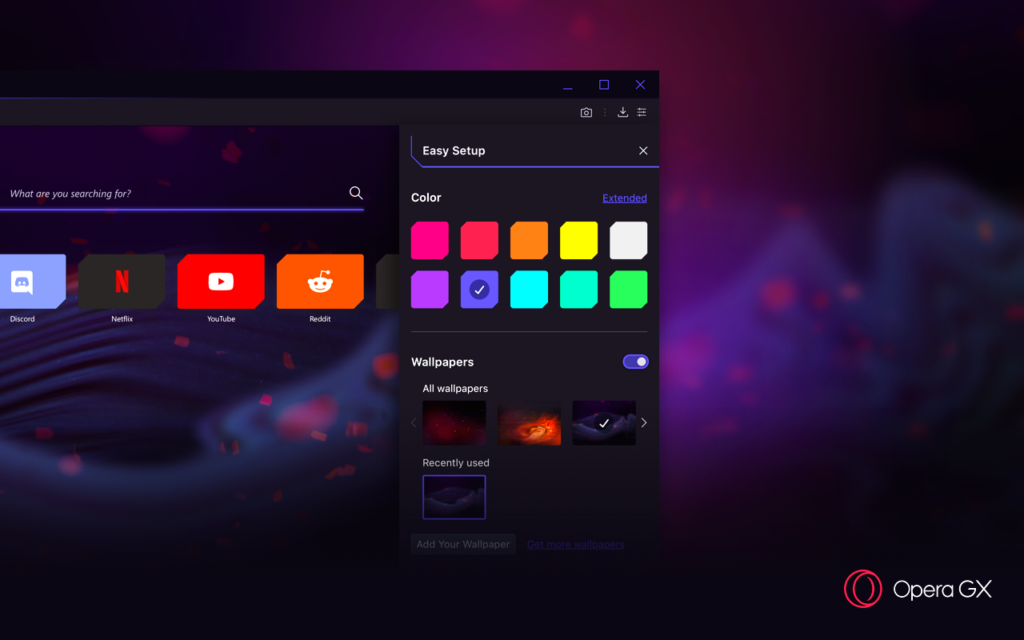
Opera GX Review – Final Thoughts
Opera GX is the world’s first browser designed specifically for gamers, and you can download this browser for free and import settings and extensions with just a few clicks.
Opera GX remains the best browser, in which you will find unique options and game news that will always be useful to you as a player. Moreover, the Opera GX browser will help you with gaming and normal browsing, making it two in one. Additionally, based on its features that the rest of the browsers do not have, it is the browser with the highest level of technology among the other browsers.
Yes, in our Opera GX review, we can say that this browser is better than the others, and it is worth downloading, using, and taking advantage of all its unique features.

