How to build my own gaming PC? It is one of the most critical questions any gamer ask before they purchase PC parts. Before we begin with a comprehensive guide, I want to welcome you to the “PC Master Race.” Welcome to the most powerful gaming platform known to mind kind.
Nowadays, we live at the pinnacle of glorious graphics, and with the advent of extremely demanding video games, one must take a stance and choose to build his own gaming Pc.
A powerful gaming PC can run higher resolutions, better visuals, and faster frame rates than existing consoles can even approximately attain. Indeed, you should have a capable gaming rig if you want to enjoy your favorite games and play them as the way they were intended to be played.
And, although some console gamers might warn you off by saying PC gaming is way too expensive to get into, although in reality, you can build a capable budget gaming PC that can crush most games at 1080P resolution with mind-blowing performance.
How to build my own gaming pc? It is another question that might strike you, and then you go off saying, building a gaming PC is confusing and annoying.
While it can be a bit daunting and overwhelming, and to the point, it turns you off completely. Building a gaming PC is a relatively straightforward process. Thankfully, PCs are much….much simpler to build than how they used to be, you shouldn’t be intimidated from it.

How To Build My Own Gaming PC
So you’ve made up your mind and considered buying PC parts to assemble your own desktop gaming rig. Then maybe you’re ready to take your gaming experience to the next level, or just build a small entertainment system for your living room o. whatever you’re aiming for, our guide helps you out in giving you general knowledge for the required parts to build a gaming system.
If you are thinking about building it, you will obviously need a plan and the right parts. You have to be extra careful when selecting your PC parts; you can’t be going off buying PC parts just because they look good. It would be best if you were sure that they are compatible with each other and agree with what you want to achieve.
And by the end of this humble guide, you will be equipped with everything you need to know to begin your journey to the PC master race’s beautiful world.
But before you run off to your nearest PC store, there are a lot of things for you to consider. To some extent, some of the parts may depend on your CPU, whether it’s from AMD or INTEL, and some programs also depend on a specific GPU to run better, whether it is NVIDIA, INTEL, or AMD.
Fortunately, there is an excellent site to help us out in pinking these crucial parts, and this site is PC Part Picker. This invaluable resource should be absolutely the first step for every PC builder to start with when they are picking their parts. We highly recommend using this website whenever you think about building your own rig.
Staying within budget is far easy when using this website, not to mention notifying you if your selected components are or aren’t compatible with each other. It can also give you some advice or other options if you’re facing any weird problems with your listed parts and many PC parts vendors’ prices if you like comparing prices.
Ok, I get it – one might say – my questing is how to build my own gaming PC. The answer is we made a simple guide below for you to check it out.

Step 1: Picking Up The Video Card (GPU)
The first vital step to answer the question, how to build my own gaming PC? It is picking up the GPU. While picking and buying a GPU might be optional, it can only be necessary if you are serious about gaming at high resolutions and framerates. If that’s the case, you should allocate most of your budget to this part as much as you can.
Generally, a video card is the most essential component in which it can influence your gaming experience to a significant level. While some CPUs might have integrated graphics processing units like what it’s generally known APUs (accelerated Processing Unit), a discrete or detected GPU is totally essential for you if you want to enjoy PC gaming.
The primary dominant GPU producers currently are NVIDIA and AMD, with a little bit of share from INTEL “to some extent.” Based on what you aim for (for example, 1080p gaming), you can start from the Radeon RX 560 from AMD or GTX 1050 Ti from NVIDIA.
Going all the way up to RX 5700 XT from AMD or RTX 2080 Ti from NVIDIA, needless to say, If you really want to enjoy and experience the highest resolutions and framerates, the RTX 2080 Ti is your answer, with its new cutting edge Ray Tracing Function that lets you enjoy realistic lighting and shadows.
Having that said, the GPU usually is the most expensive part you’ll purchase when you are planning to build a PC. That is why you shouldn’t skimp here; that is why you must make a profound well thought decision when deciding which GPU to go with.
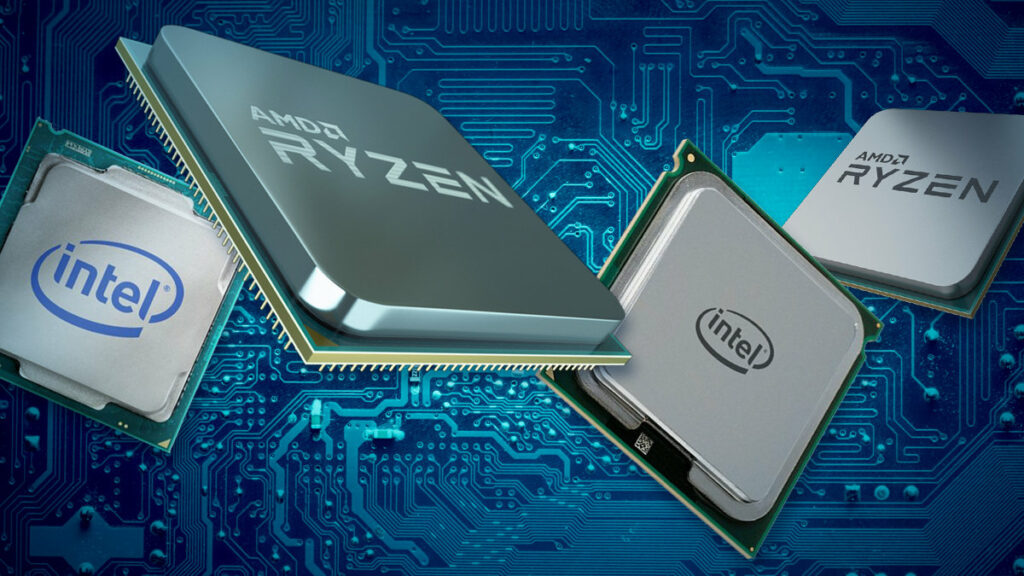
Step 2: Picking Up The Processor (CPU)
Picking up your monster that handles all of the processes you throw at. It should be a straight forward thing, but depending on what is aiming to achieve, you most likely will have to make an educated decision and choose a CPU from either AMD or INTEL.
Usually, The CPU is the most crucial part for a gaming PC, second to the GPU, and as we mentioned earlier, there are loads of options from AMD and INTEL for you choose from, and at different price ranges in accordance to your needs.
From AMD, favorably, you’ll be looking at Ryzen CPU line up all the way from the low-end R3s to mid-range R5s, R7s up to the high-end R9s if you want. INTEL offerings are quite substantial, starting from the low-end Pentiums and i3s to the mid-range i5s, i7s all the way to the high-end i9s, but a piece to advice is to focus only INTEL 8th and 9th Generations if you’re planning to go with the INTEL option.
Take a look at our best guide on how to build my own gaming pc and note the sockets they use as you’ll need to match the socket for the motherboard.

Step 3: Picking The Motherboard (MOBO)
So you have picked your CPU, the next step would be choosing a compatible motherboard with a compatible socket to your CPU. But before that, what is a motherboard.
Simply put, the motherboard is the circuit board that connects all of your PC parts together. Its primary responsibility is allowing different hardware to communicate with one another. Motherboards come with various shapes and form factors.
The main form factors ATX, Micro ATX, Mini ATX, are the form factors that people generally go with when building their PCs. There are also other form factors such as DTX and EATX and other functions or usually marketed for a specific audience.
Like what said, The CPU plays a huge role in picking up your motherboard, mainly because both AMD and INTEL have their own unique CPU sockets that are incredibly different from one another. Another thing to consider is the motherboard features that you’re interested in.
Features like USB type C, 4 Dim ram slots, CPU overclocking, RGB light control, and other connectivity options are all important when making a purchasing decision for a motherboard.

Step 4: Picking Up The CPU Cooler Or Heatsink
To some degree, your stock CPU cooler should be sufficient for Your CPU, especially if you’re not planning on overclocking and cranking up the voltages for your CPU. It should work fine. But, one might say, hold on a minute, why do I need a CPU cooler other than the stock one that comes in the box with the CPU. Well, certainly, overclocking your CPU yields better results but a cost, and that is Heat.
Keeping your CPU temps under control is crucial to your system. Otherwise, it will throttle and ruin your gaming experience. Not to mention, you might run into big problems to the point of ruining your own CPU. That is why it is advisable to invest in an aftermarket CPU cooler or heatsink if you plan to overclock your CPU for more performance.
Aftermarket coolers come with a range of options that start from heatsink with a basic fan, all the way to liquid open or closed-loop cooling solutions. If this is your first build, we would advise you to invest in an air cooling, heatsink-fan solution. If you’re planning to go a bit aggressive on your overclock, consider picking up an All in One (AIO) liquid CPU cooler.
Thankfully, the installation process is very straightforward for these coolers. All you have to do is follow the included simple guide with each CPU cooling solution and make sure you apply thermal paste or buy one if it’s not included with the CPU cooler.

Step 5: Picking Up Memory (RAM)
When answering our today’s question of how to build my own gaming PC, we came across multiple scenarios for ram configurations. Each scenario depends on what the owner is aiming for.
But before we dive into that, what is RAM exactly? Random Access Memory or (RAM), in short, is the short-term memory for your PC. It periodically stores data that is being used regularly, making it easy on your PC by not requiring it to access any data stored on any storage device any time you might need it.
RAM clears itself and resets if the PC is turned off, making it short term and power-dependent. At the same time, your storage device, on the other hand, is long term and doesn’t require constant power to hold on your data, which is also why they generally larger in size than RAM for you to save your precious data.
When it comes to RAM, as a general rule, “the more, the merrier.” While some older and simpler games can be played with as low as 8GB or even 4GB of RAM, a gaming PC is advisable to be built with 16GB of RAM, or 32GB if you are planning on keeping it for several years, just to future proof and make sure reliable performance.

Step 6: Picking Up Storage
Functionally, you will always need extra space, especially with current and upcoming behemoth AAA games with up to 50 to even 100 GB installation size. So we suggest investing in a 2 TB or more hard drive, just to future proof yourself.
Indeed, storage has evolved. We now have many verities of products to serve everyone’s needs. A solid-state drive or (SSD) can be beneficial for a gaming PC. SSDs are remarkably faster, durable, and far quieter than a hard drive, but costs more per gigabyte. A good strategy is to buy a small SSD and install your operating system on it for quicker and better overall performance.
SDDs come in many shapes and form factors that fit your needs. Here are some of the form factors:
- SATA SSD
- mSATA SSD
- M.2 SSD
- NVMe SSD
They all come at incredible speeds, but the NVMe is considered the fast to write and read speeds. These choices can improve your overall PC experience, so make sure you pick an SSD for your system.

Step 7: Picking Up Cases
Now is the box that will hold all of your time invested adored parts. Arguably, PC cases are the most customizable part of your PC. PC cases come in many different shapes, sizes, configurations, and form factors, so you can get cases in just about every shape and size imaginable.
Although cases differ from one another, they are all designed around the same components, but the major thing in picking a PC case is the Gamers’ opinion. What do we mean by that? Well, some gamers prefer silent PC cases. Others favor maximum airflow for cooling purposes. Some adore the small-form-factor PC cases, and other gamers want the largest case they can buy to fit all their stuff in it.
Undoubtedly, it’s impossible to decide on the best PC case around, but what is possible is to make sure you pick the best case that suits your taste and need.
As we mentioned, PC cases come in different shapes and forms; here are some of them.
- Full Tower
- Mid Tower
- Micro ATX Case
- Mini ITX case
No matter what your preferences are, make sure you have good airflow to cool down your components.

Step 8: Picking The Power Supply Unit (PSU)
If we argue that the CPU is the brain for your PC, then indeed, your PSU is your PC’s heart. And by that sense, you can’t only run a reliable system without a good heart or, in this case, a good PSU. As you reasonably guessed by the name, the (PSU) or the Power Supply Unit is the crucial provides all the power needed for your PC to function properly.
Usually, PSU is neglected and not taken into consideration when building a gaming PC. Still, as we said earlier, it’s the heart for your machine, that is why you need to consider buying a good one for your system.
But how do you pick one? You should invest some of your time in research for the wattage, efficiencies, and quality, especially planning on building a multiple GPU setup or a game streaming setup. You’ll definitely want a good PSU with enough wattage. And that concludes our step by step guide on how to build my own gaming PC. Now, you have all the necessary information to build an amazing gaming pc within your budget!

How To Build My Own Gaming PC – My Advice
After answering the question, how to build my own gaming PC? You got a solid idea of how much effort and research you need to get all PC parts to be the best within your budget and compatible with each other for the best performance.
My recommendation is to start your research as early as possible and make sure the research is thorough in getting the best results, price, performance, and experience. It is also the best to begin by picking your GPU first, and you can go from there picking important PC parts one by one.
And like always, Let us know if you know any more tips on how to build my own gaming PC. Don’t forget to drop us a comment in the section below with your PC rig configuration so that we can find better solutions for you.

This is an amazing post I love it! I am thinking of getting a new gaming PC and I am happy that I found your post! However, I have a lot of questions. like, what are the parts that you recommend us buying, is there any good value product I should focus on.
and could you do a list for budget gaming GPUs and the best brands on the market?
Thank you