How to lower ping in games? This is the question that brought you here! Therefore, if you want to learn our 4 easy steps to lower ping in games, keep reading!
From PUBG to APEX legends, Fortnite to DOTA 2, online gaming has reached new heights. Trending consoles form PlayStation, Xbox and Nintendo will exceedingly continue to sell like crazy, not to mention that mobile gaming is rising. Google and Apple are considering online gaming as a reliable business venture.
One of the most annoying things next to loading times is lagging all the game for a gamer. Playing your favorite multiplayer game should be an enjoyable experience. Still, with some lag, it can ruin that experience. Lag can be so bad to the point it renders the game unplayable and honestly unenjoyable.
Needless to say, every single split-second matters in an online game. Meaning, any slowdown caused by high ping (commonly known as lag) can mean either victory or defeat. Sure, high ping can’t be eliminated entirely, but it can be minimized for a more enjoyable experience, which is precisely what we’ll be going over in this blog. How to lower ping in games?

First Off, What Does “High Ping” Or “Lag” Mean, Exactly?
High ping (lag) is the type of problem that most people think of when they hear the phrase “I am lagging” So, what is exactly?
To explain it simply. Ping is merely the speed of your connection between you and another computer. Still, network lag or high ping, on the other hand, is when there is a considerable delay between data being transmitted between your PC and the game server. It can also be the reaction time, if you will, how quickly you’ll respond from the online server in milliseconds.
The lower your “ping,” the quicker your PC receives and transmitting data between it and an online server. However, you want to look for a ping of 150 MS (milliseconds) or lower for most online games. Any higher than that might ruin your whole gaming experience with consistent lag.
As for or fellow streaming friends who want their viewers to see how they perform or play in real-time, reducing lag should be their priority.
Network lag while streaming should usually indicate not having enough bandwidth or throughput for you to stream smoothly. Your connection might drop suddenly, causing your stream to go off randomly or unable to stream at a higher quality.
This is why it is essential to think about how to lower ping in games if you are considering playing a competitive online game. So, if you are suffering from high ping while playing your favorite online games, you need to take a look at your ping. We will explain here how to lower ping in games, reduce latency, and improve online gameplay.

How To Deal With High Ping?
If you have been having issues with high ping (lag) while playing games online, other players disappearing and reappearing continuously, and then you should try these tricks and tips to fix your high ping issues.
#1 Connect To A Local Server
Sometimes, this is not the most favorable thing to do if you are used to another faraway server, but it will surely minimize your ping substantially. Local servers allow for faster connection as it geographically is the closest to you. Moreover, connecting to a local server will reduce your connection’s latency, decrease your lag spikes, and improve connections speed and quality.
Keep in mind, this can’t be possible for a lot of online games, especially if the game is one of these particular eastern games that are exclusive to a specific region. This is considered the most basic answer to today’s question, How to lower ping in games.
#2 Disable Windows Automatic Updates
Your windows system sometimes downloads updates in the background without you noticing, so these updates can be downloaded while you are trying to play your favorite online game. And since you can’t just pause any update once it has already kicked off, it can crush your gaming experience with constant lag.
We prefer to use the new Windows 10 setting. This setting lets you set how much bandwidth updates can consume. For those who don’t live in fiber internet connection areas, Windows hogging 40% of the available bandwidth is totally unacceptable.
- Step 1: Navigate to the “Settings” app > “Update & Security”.
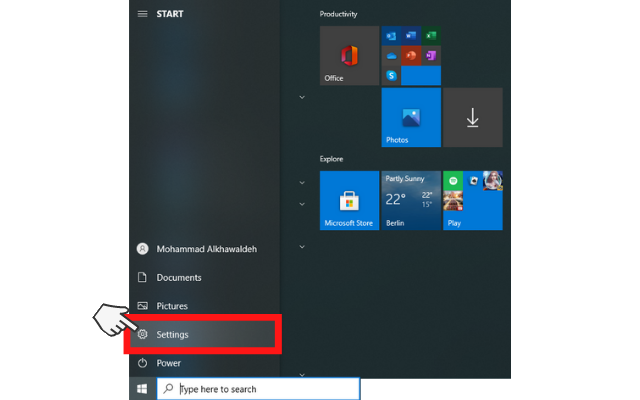
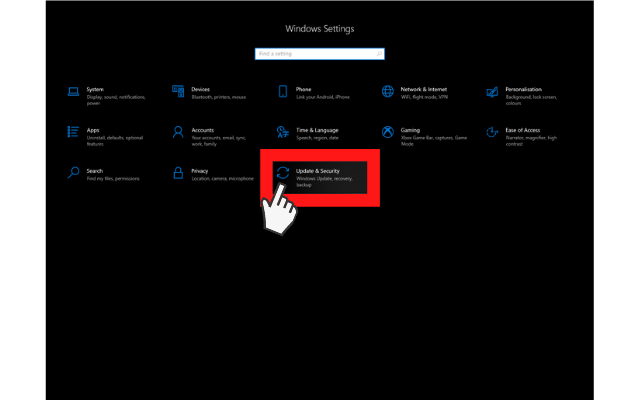
- Step 2: Click on “Advanced options.”
- Step 3: Find the option “Delivery Optimization” and click on it.
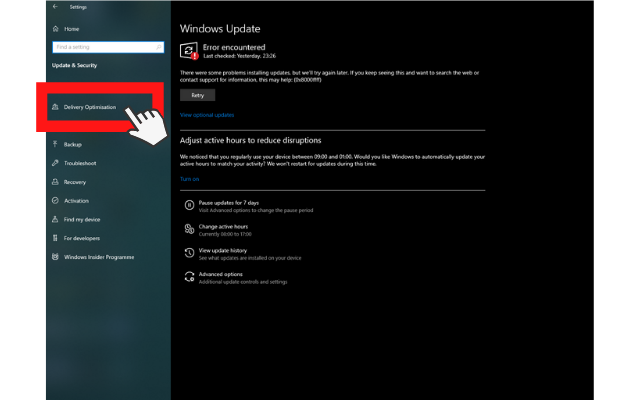
- Step 4: A new window will pop up. Click on “Advanced options.”
- Step 5: From here, set your download and upload bandwidth percentage. We recommend limiting both the upload and download to 10%. You won’t notice the difference if your windows are updating while you are gaming, but keep in mind the updates will take a bit more time for it to finish.
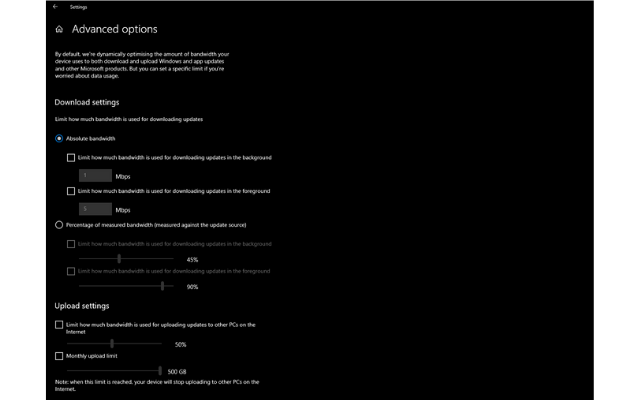
An alternative way to resolve the update issue is to set your network as metered. That is, to trick your Windows system into thinking that you are running on a restricted data plan on your Wi-Fi network and that you don’t need it to download any updates while it’s connected to it.
You can use this tactic while you’re gaming. After you finish your gaming session, just disable the metered option, and Windows will go back to normal and download its required update.
Here is how to do it:
- Step 1: Again, go to “Settings” app > Network & Internet.
- Step 2: Click on Status on the lift sidebar.
- Step 3: Find and click on the “properties” on your connection network.
- Step 4: Click on the “metered connection” toggle.
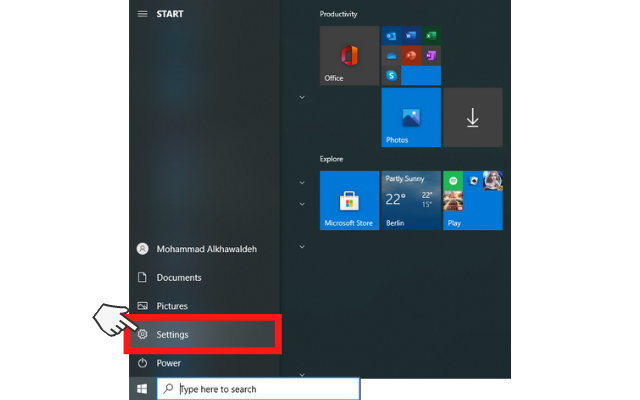
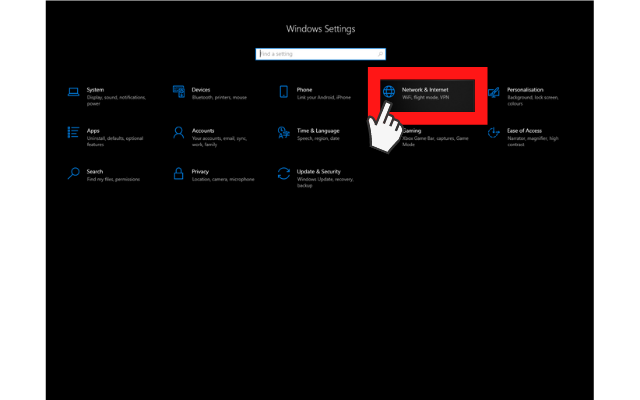
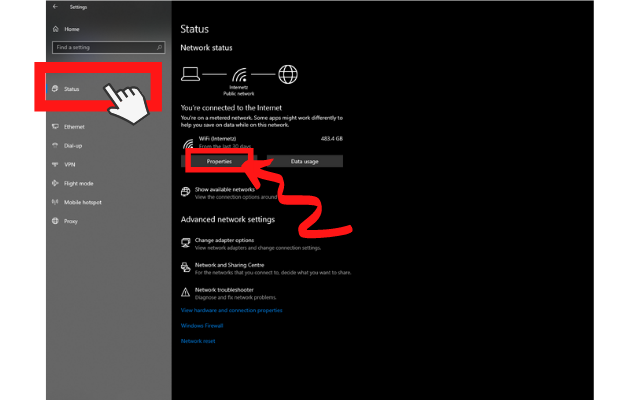
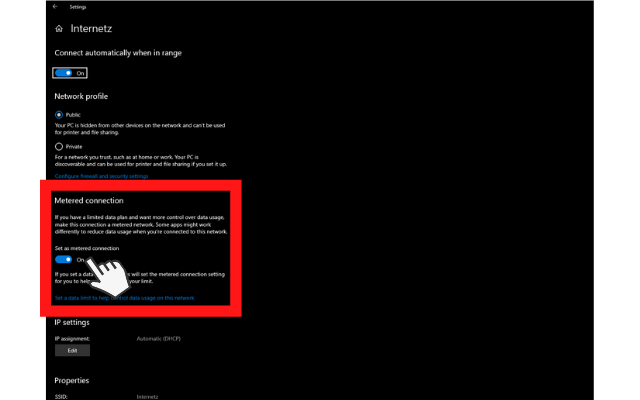
Make sure not to keep this “metered connection” ON all the time, as you might miss out on critical windows drivers and security updates.
#3 Change Your Router
Gaming routers are trending these days as changing to a better router is an essential step on how to lower ping in games. Playing online games needs decent hardware. So, if in no way the tips above decreased your high ping, then you should consider investing your money in a brand new gaming router or a WiFi 6 router. Usually, a better router will provide a more refined quality and stable connection. It will also handle more devices connected to that network.
But before rushing to buy a new router, If you have been online gaming for a couple of days and the router network quality was about a little more than average, try switching it off and let it rest for a while.
Switch the router back on, give it some time to boot up, and re-route, it should now work fine just like how it’s used to work when you bought it, and it should lower your ping. It would be best if you also tried to update the router’s system, as old software sometimes reduces efficiency and increase ping.
If your router is way too old and lacks the ability to handle high network load or activity, it makes the ping rise to the roof. Then switching to a new router would be your last resort to solve your ping issue.

#4 Use An Ethernet Cable
Now we reached the final method on how to lower ping in games and this method may seem easy and silly but it can make a huge difference. Ever Since the Wi-Fi technology came into our lives, network communication has been much easier, sharper, faster, cleaner, and much closer than how it used to be before. However, a small difference is observed in a system that uses Wi-Fi and still relies on Ethernet cables.
Although the wireless signal should be clutter-free and make your desk look neat and tidy, the signal quality and speed over a wireless connection can drop over time.
Although gamers with premium wireless connection setup will barely notice the difference between the two options, if you are having persistent delays with your wireless network wherever you are playing your online game, an Ethernet cable will help considerably.
Meaning, if you are gaming over a wireless connection, the first step you should do is swap your connection to a wired Ethernet cable connection and make sure the cable connection of minimal length. The shorter length, the less disturbance or disruption associated with signal transmission, minimize fluctuation and interference from other electronic devices.
While trying to set up your ethernet cable connection, try to avoid as much as possible any physical interference such as walls, partitions, floors, or any other obstruction that will harm the signal quality and integrity. If possible, move closer to the router to reduce the space.
Keep in mind the Ethernet cable can move your data reliably faster than a wireless connection. It can also experience jitters, but much lower jittering than a wireless connection.
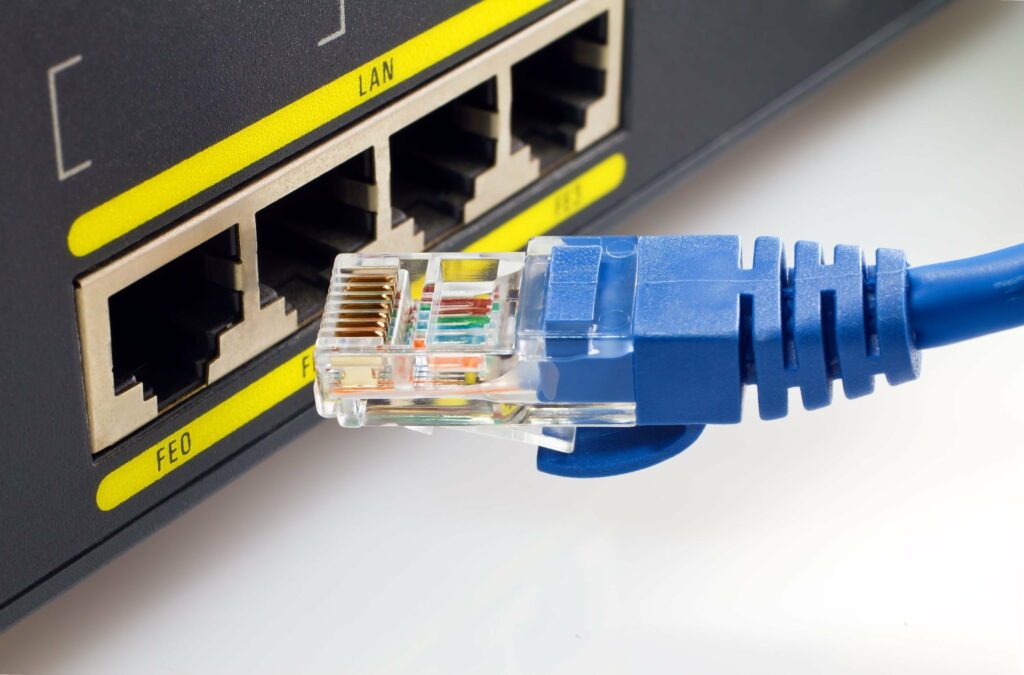
My Final Thought On How To Lower Ping In Games!
Finally, we hope we gave you a good solid strategy to deal with your ping issues. However, there are many other ways to deal with it, such as editing some numbers in the windows registry, but we don’t highly recommend that if you’re a novice PC user.
And like always, Let us know if you want to learn more tips and tricks on how to lower ping in games, specifically, if you have an older router. Don’t forget to drop us a comment in the section below with your basic system configuration to find better solutions for you.
